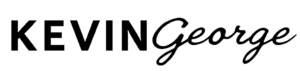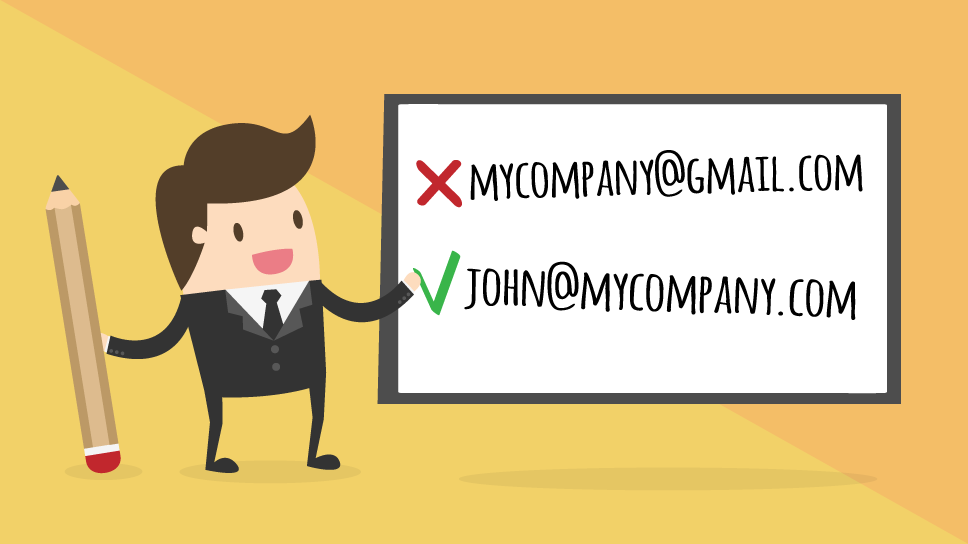How to Create a Business Email Address
Here’s how to set up a free professional email address for a branded domain if you don’t already have one:
- Head over to namecheap and get yourself a domain name — Use this link for a discount
Try to find something that lines up with your niche. Or you can keep it something like:
Once you find a domain name, head over to the checkout and purchase it — Don’t buy any of the add-ons like security or an SSL certificate, they’re just trying to sell you stuff. I’ll teach you later how you can get those for free.
2. Head over to Zoho.com and sign up for the “Forever Free” plan
Now, honestly at this point, I would hire someone from Fiverr.com to get it done for me for like $5-10 because I don’t like doing technical stuff. But, if you want to get it done for free, follow these steps. 2. Once you sign up, you’ll want to “Create domain based email account”
3. Fill out the information to add the domain name
4. Proceed to domain verification and use the TXT record to verify. All you have to do is go into your namecheap account and add a record using the “Advanced DNS” tab. Click “Add new record” and match it to the one in your Zoho account.
5. The type should be TXT record, the host should be the @ sign, and the record is copied and pasted from Zoho.
6. Then, go to your mail settings in Zoho and add these exact Custom MX Records:
The default values for MX records: @ | mx.zoho.eu. | 10 @ | mx2.zoho.eu. | 20 @ | mx3.zoho.eu. | 50
- Once this is done, wait about 45 minutes and go back to your Zoho account to verify the records.
- Then, set up your email address with using your first name “at” … you can create up to 5 for free.
Be sure to use this email for all communication and I promise that people will look at you as a professional and will stop laughing behind your back.